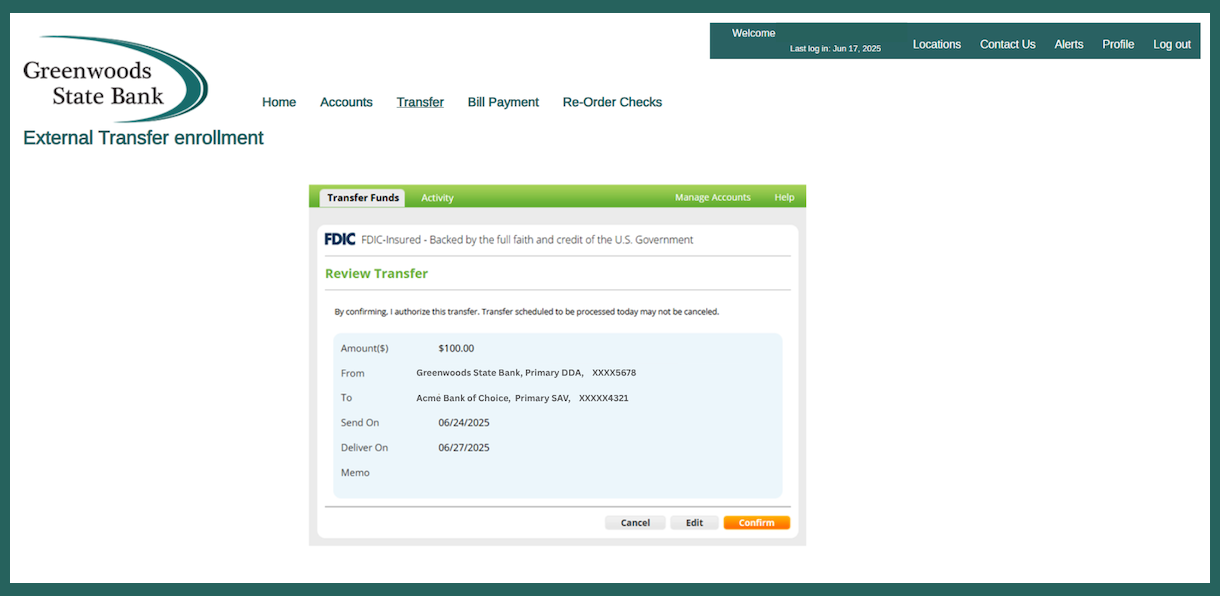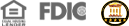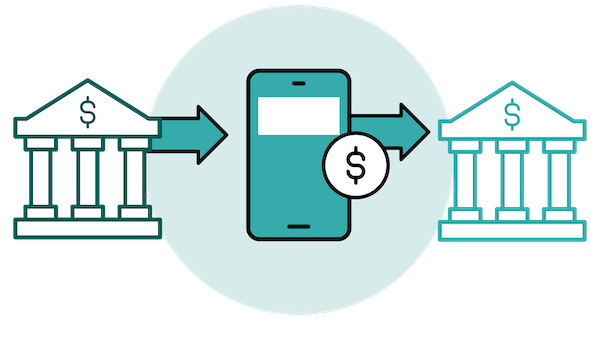
Move Your Money
without moving an inch.
No checks to write.
No cash to handle.
No branch visits.
No traffic hassles.
Just a few clicks, and you’re done.
Online and mobile transfers are the secure and convenient way to move money back and forth between your accounts at Bank CMG and accounts you hold at another bank. No checks, cash deposits or branch visits required.
What is TransferNow?
TransferNow allows you to transfer money back and forth between your Bank CMG account and accounts you hold at other banks. This quick and convenient option can save you time and money—you no longer need to go to the branch to obtain a cashier’s check or establish an outgoing wire transfer.
How do I start using TransferNow?
Log in to your online banking account or Bank CMG mobile app and navigate to your transfers page. You can move money from eligible internal accounts to another as well as to and from external accounts. An external account must be validated first before this option is available.
How soon do I have access to externally transferred money?
You normally have access to the money in 2–3 business days.
How will I know if my account is eligible?
Please check with your bank for limitations regarding account transfers.
Transfer Now Step-By-Step
#1 – Get Ready:
- Sign in to your Online Banking Account
- Select the Transfer link
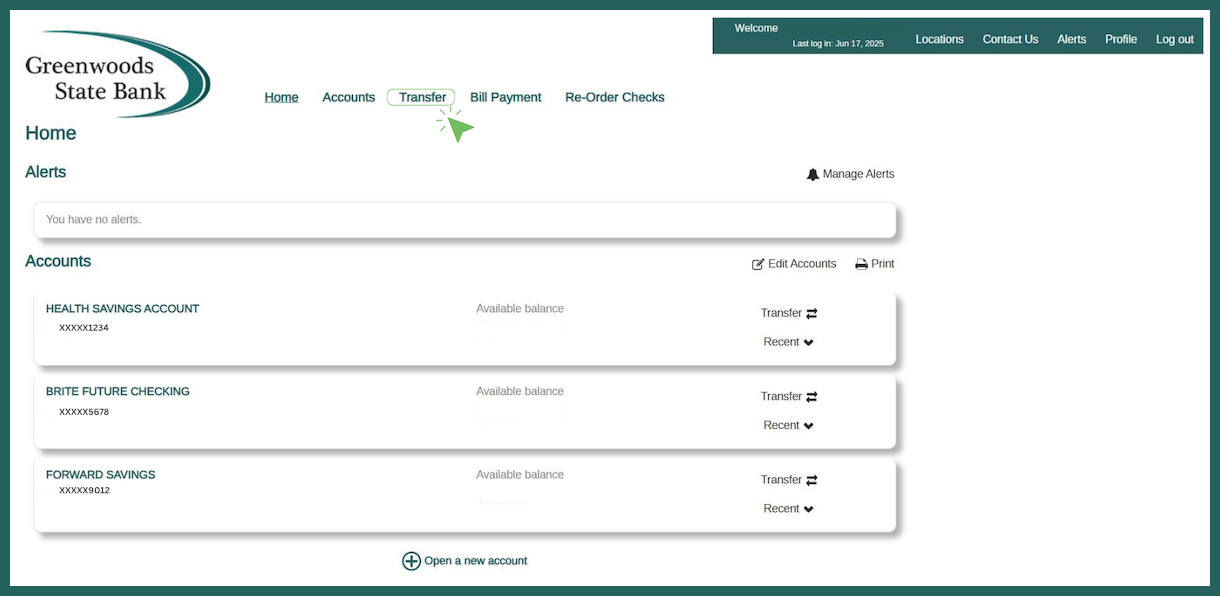
#2 – To Launch the External Transfer link
- Add a New Account
- Move Money from a validated external Financial Institution
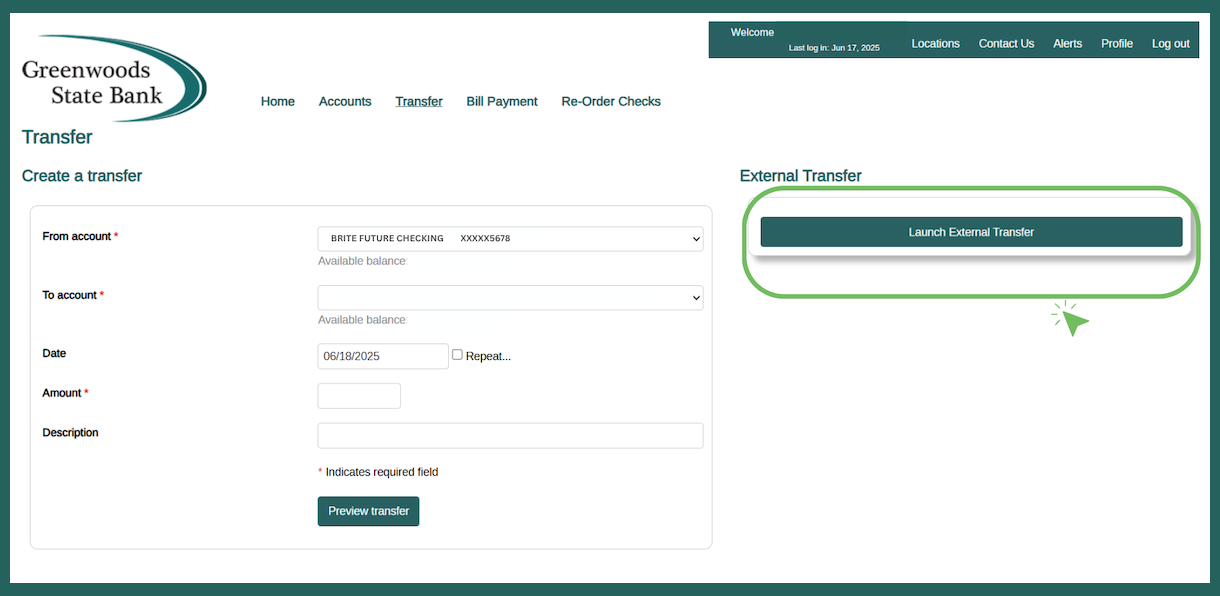
#3 – Enter Information
- Select to and from accounts
- Enter the amount of transfer
- Select the date and frequency
- Click Continue
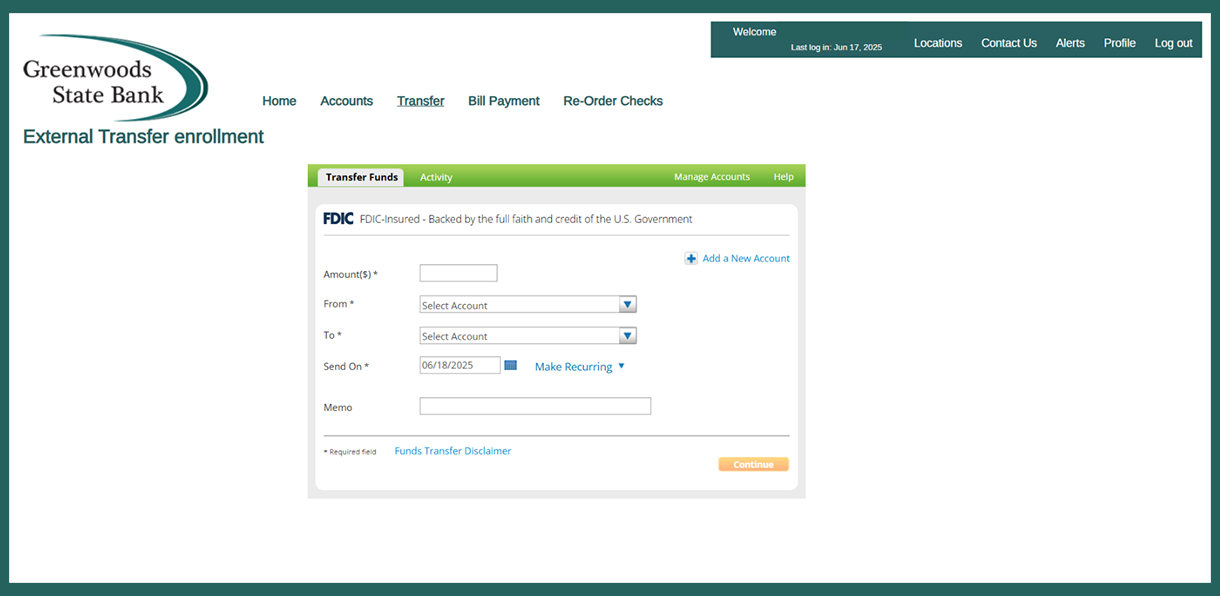
#4 – Review
- Carefully review the transfer information
- Click Confirm